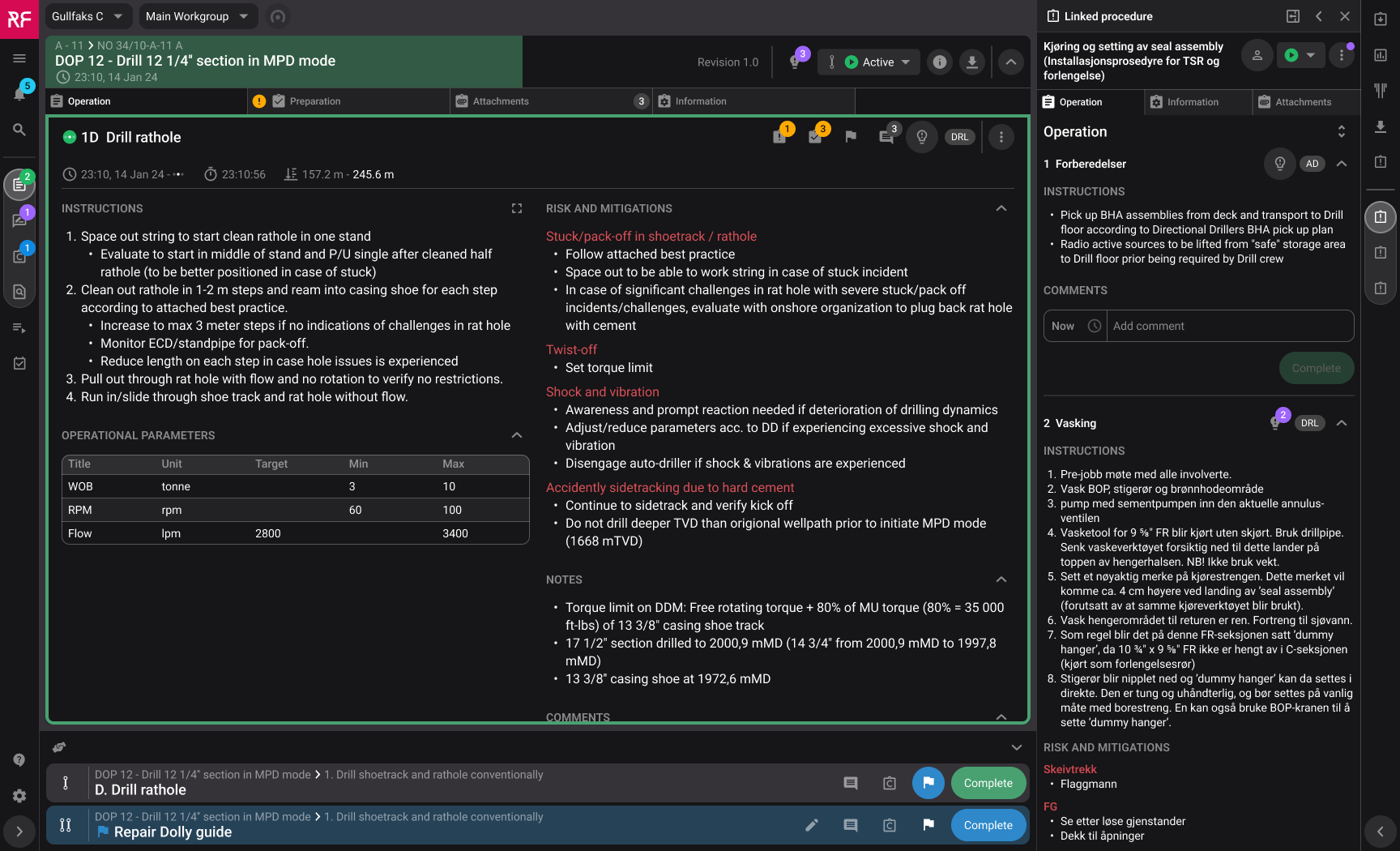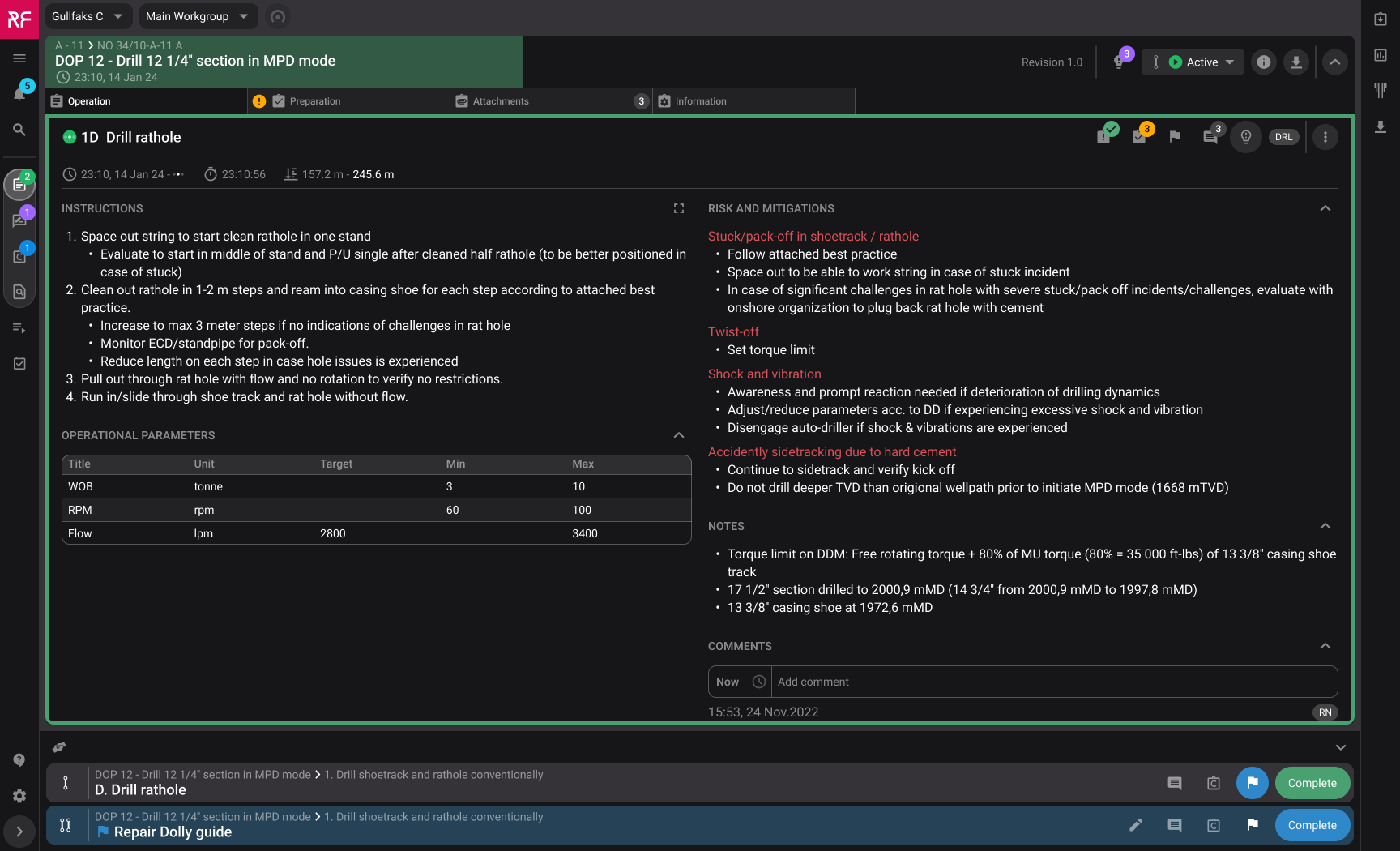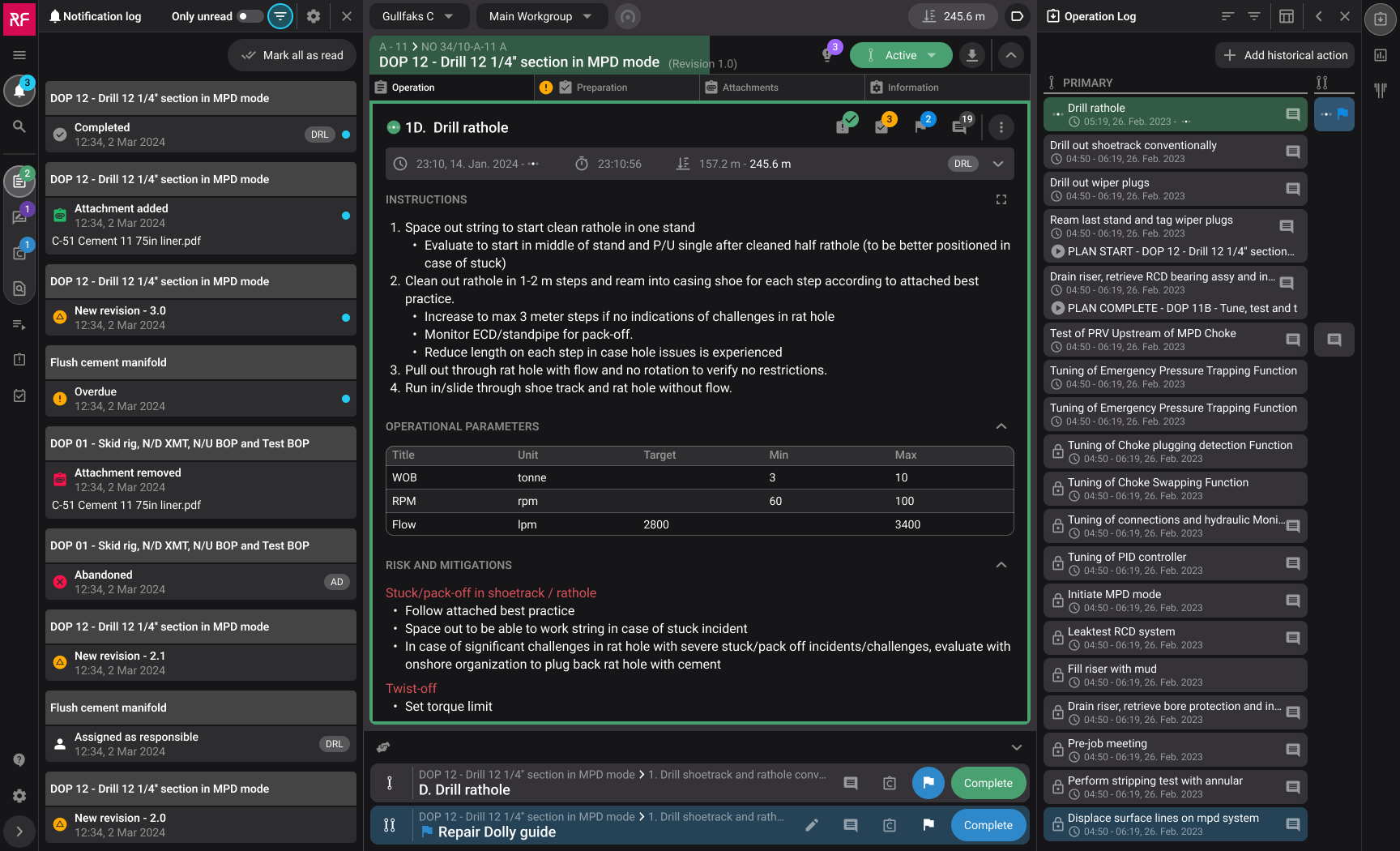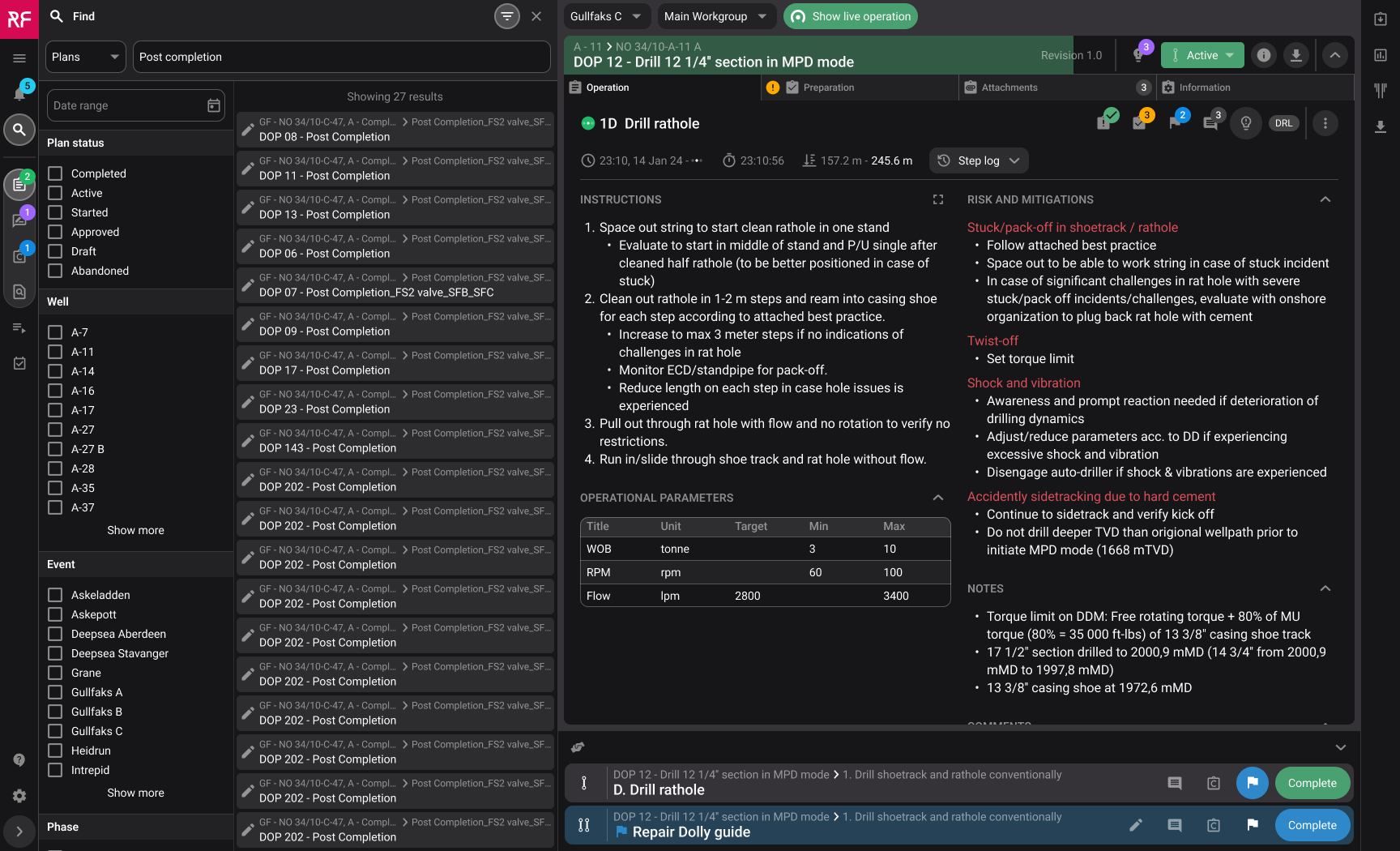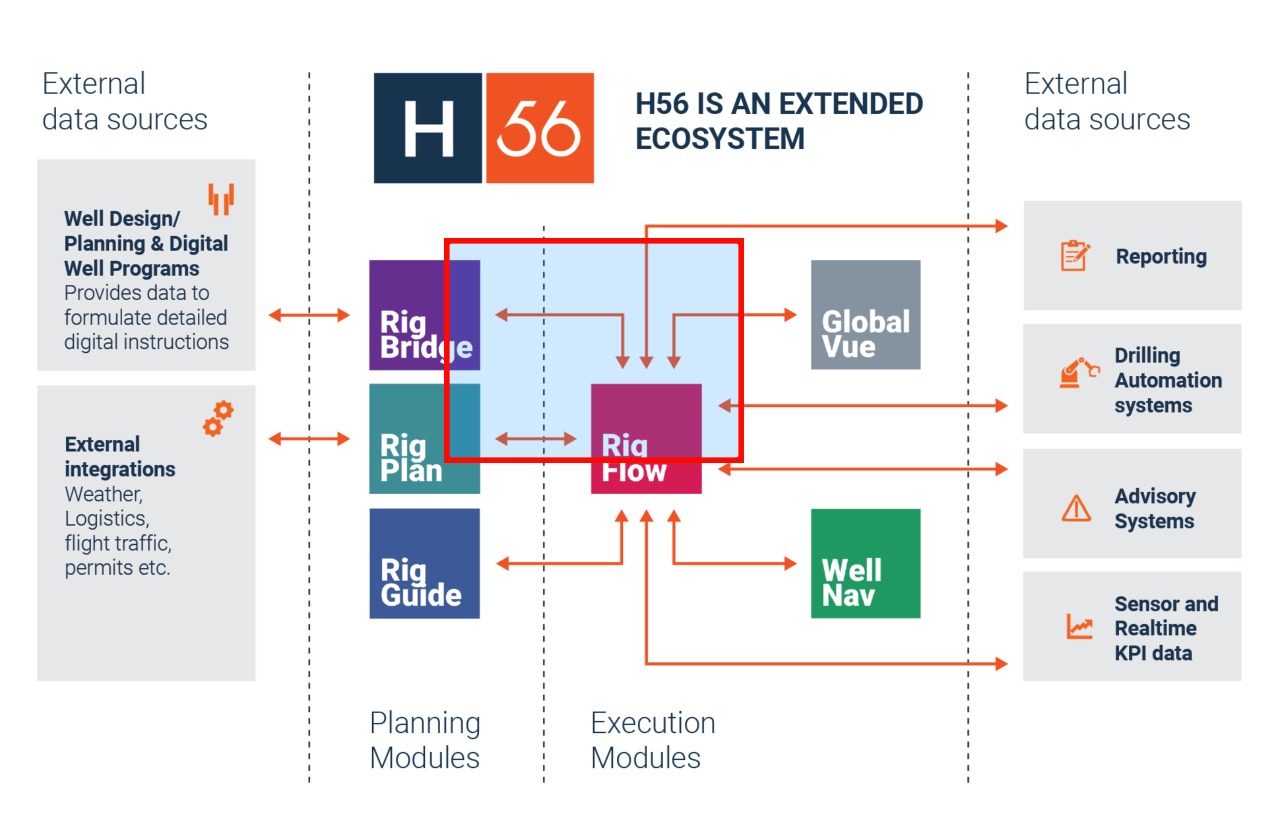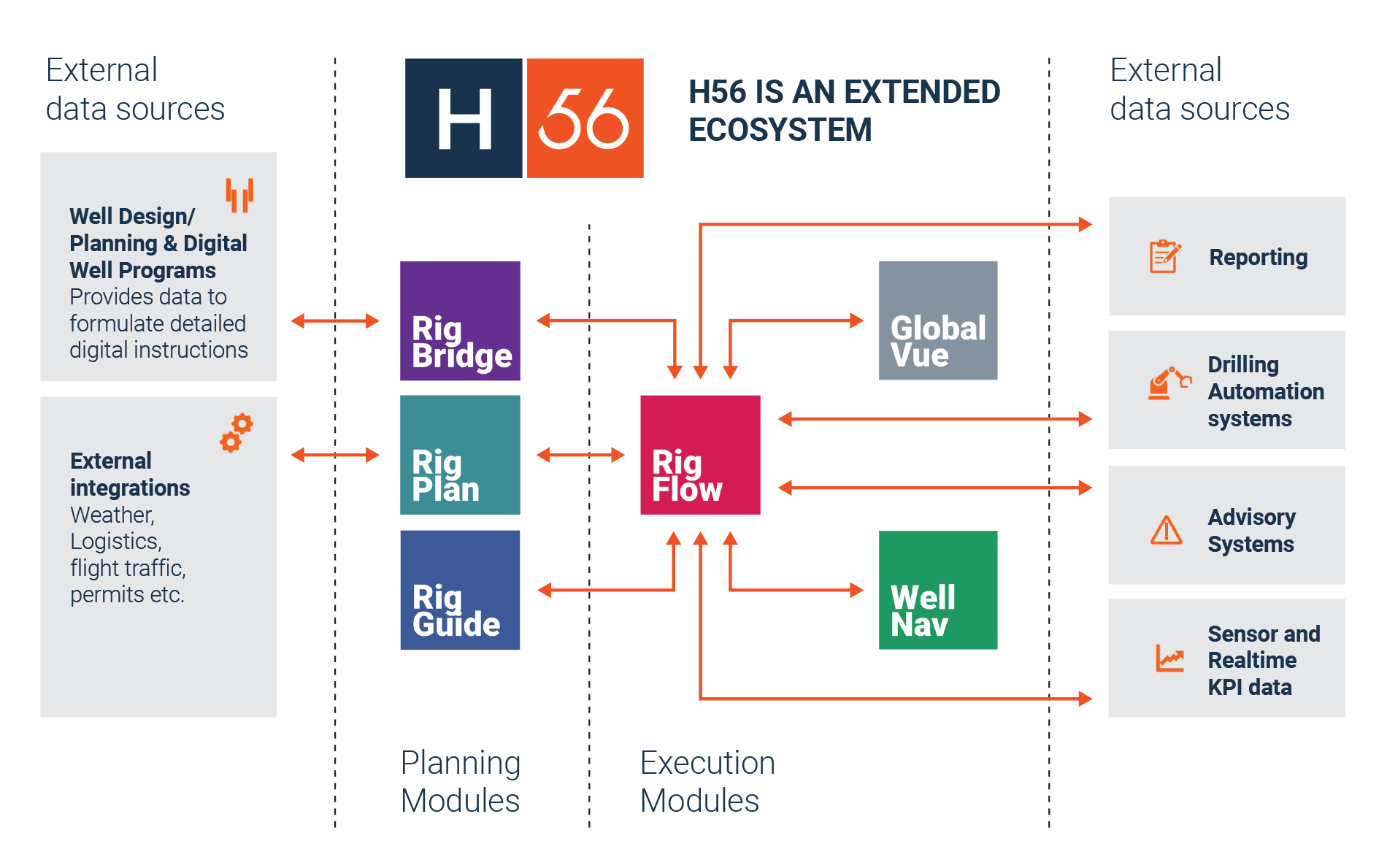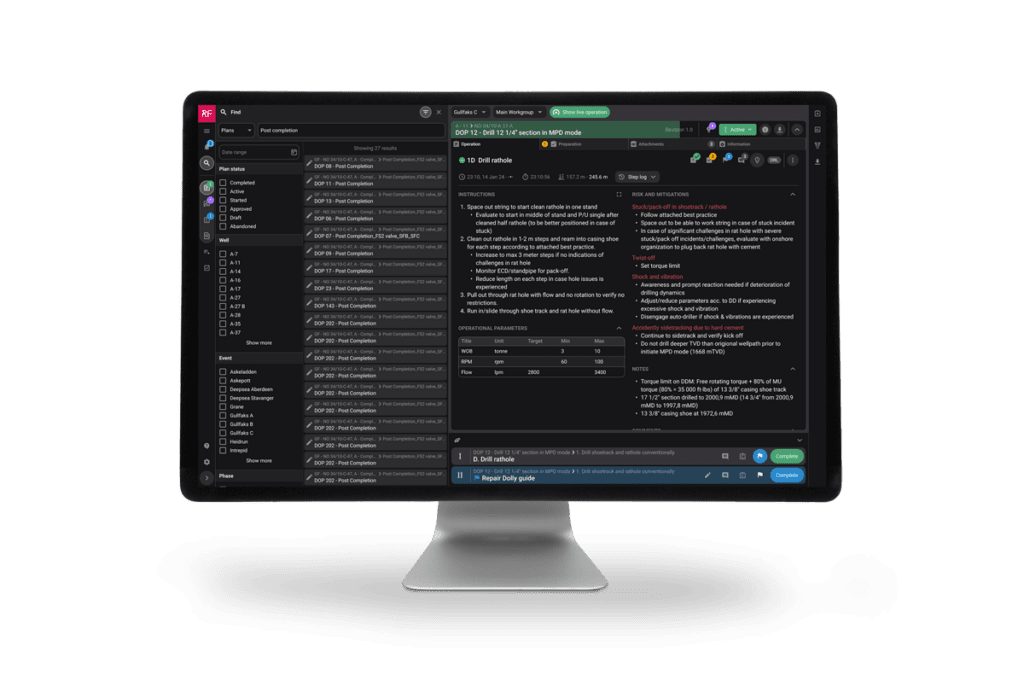
A new way of delivering oil & gas well construction

RigFlow™ is our execution software that provides digital instructions, tracks progress, and distributes relevant information in real-time to the entire rig team and other relevant stakeholders.
RigFlow™ consumes plans from RigBridge™ and ensures that team members are always up to date with the latest instructions. Additionally, during execution, RigFlow™ records data and user interactions within the system which can be viewed internally or sent to external systems if desired.
…
Why RigFlow™ ?
RigFlow™ provides exceptional situational awareness and a transparent insight into current, and upcoming operations. The solution also enables all persons and parties involved in the specific operations to coordinate and communicate in a central platform as opposed to the more siloed approach that is most common within the O&G industry. This makes it possible to provide all relevant stakeholders with instant updates to the execution instructions when changes occur, enabling an engaged rig team who always know the plan ahead.
Additionally, for the execution of primary well construction operations, lots of different workflows and tasks are performed in advance (preparation work). RigFlow™ has several features to assist in these planning and preparation activities making this process much more structured, visible, and efficient as opposed to conventional methods.
Users can easily submit lessons learned and improvement suggestions (insights) that are linked to specific operations. These user submissions then flow automatically back to RigBridge™ where they can be used accordingly for future planning, and sharing of knowledge to other departments or units etc
Structured operational data
The work instructions are presented in a standardized format that are segmented into operational steps, which includes all relevant information and data that the rig team need to perform effectively.Chief Executive Officer
Draft plans and smart review
Draft work instructions can be sent from RigBridge™ for review in RigFlow™. The operations team can read, comment, and propose changes if required. All review feedback is instantly sent back to RigBridge™ where the plan authors can implement the proposed changes if accepted.
Role-based Checklists
Preparing to start a plan or during execution is easily controlled with the role-based checklist, where the assigned tasks can be carried out and reported back by the relevant persons.
Execution and
operational logging
The current and upcoming operations are easily accessible in various locations throughout the software promoting flexibility and user preference.
Deviations
Deviations (actions) can be quickly reported in real time via a predefined menu in case of unforeseen events e.g., equipment breakdown, subsurface problems etc which results in all team members being informed immediately. It is also possible to abandon planned work and revert to contingency plans if required.
Real-time sensor data and KPIs with visualization
RigFlow™ automatically consumes data directly from the drilling control system. KPI’s and sensor data are visualized in the real-time app and also available to snapshot and log in the live operation.
Operation log
The Driller (or primary user) no longer needs to create a manual report as a full historical log is created during execution based on the original digital instructions, sensor data and interactions from the users.
External reporting
Executed data can be exported in various formats for easy reporting with minimal effort, to save additional administrative work.
Change log
The change log records key milestones within the lifecycle of the work instructions such as plan revisions, plan completion, plan abandoned etc.
Operation Lookahead
Information of upcoming operations are available in a simplified format in the “up next” app.
How it works as a part of H56
H56 is a complete ecosystem that gathers information from all necessary data sources needed to perform efficient well operations